Week 2: Computer-Aided Design
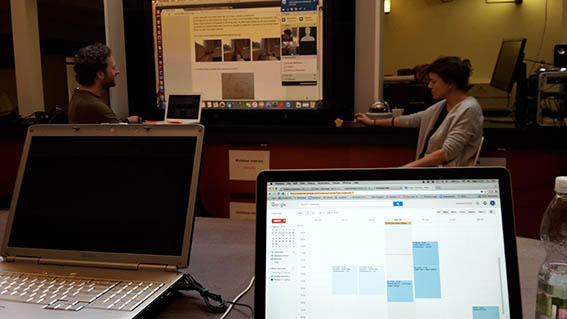
Wednesday 03/02/16: It was very interesting to be an active member of the local review. Anticipating to see what each of my colleagues has done over the week is one of the strongest feelings I am experiencing during this period. I enjoy being surrounded by creative people. Neil's presentation was also quite interesting and I was definitely suprised at how many design programs are available out there - especially open source ones. I am looking forward to giving them a go, so I can have a spherical knowledge regarding alternatives to popular (but also expensive) programs.
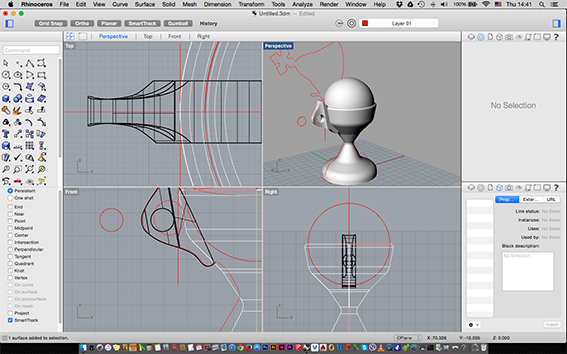
On Thursday 04/02/16 we had our first class with Cecilia, which I enjoyed a lot. She was quite descriptive about a wide range of products going into detail whenever we needed her to. As far as the programs available to me, thankfully I have access to most of the original applications, because of my faculty status. At the moment, I have CS6 of which I use Illustrator and Photoshop. I also have Rhino and Autocad. For some reason I decided to delete my version of Maya before coming to Amsterdam so I can't have a go at it. I spent a lot of time at the Fab Lab installing InkScape and playing around with Rhino, I also downloaded an played with SketchUp. Eventually I set out to design a ‘traditional’ insence burner in Rhino based on an Illustrator vector that I had. I imported it from Illustrator and it opened flat on the plane. So my reaction was to cut and paste it in another view but of course it always pastes the same! With the help of Cecilia I rotated it and continued. I wanted to try ‘revolving’ and ‘booleans’. I was indeed quite pleased with how the trial turned out. Some random knowledge of Rhino that I have, started to fall into place and it began to feel ‘intuitive’, as previous students have also quite accurately described.
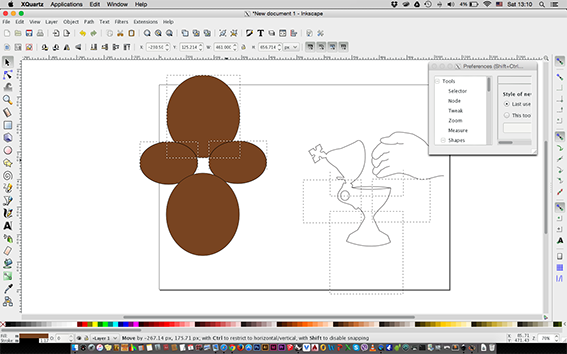
Friday 05/02/16: I finalized the InkScape installation and gave it a try. I watched a couple of tutorials on YouTube and I used the built-in InkScape help, also available here. It is definitely an application full of creative possibilities. I then set off to draw a simple 2D insence burner in InkScape but it was a little tricky to find my way around - as usually happens with most new applications. One of the main reasons which made me feel uncomfortable, though, was the fact that I like to use shortcuts a lot… So it felt too weird trying to learn the InkScape shortcuts, while preserving the memory of Photoshop and Illustrator shortcuts, paralell to keeping my mind open to learn the Rhino commands! After all, I am nearly 40 and I have killed some brain cells with alcohol! On top of that, the InkScape operation (on my computer, at least) was not exactly glitch-free. It was not responding to the MacOS X features that I have set up like minimizing or automatically showing my desktop. It also seemed to be a little slow. When it came to actually drawing, I began to draw the insence burner with paths, but I realised that I wasn't sure if I could draw it with paths! It was obvious to me that I needed to invest on my existing Illustrator knowledge. At the moment I don't consider myself a good user of any digital product, but I do feel quite comfortable with it, so I would like to get to know it better. When it comes to InkScape, I think it requires a new approach and a completely fresh mind set. I believe that it will definitely come in handy in the future complimenting both my restoration and teaching work, because finding original programs has been an ongoing battle for my students and interns.

On Saturday 06/02/16 I downloaded ‘My Paint’ on my tablet and I set off to draw an insence burner. I quickly felt like it had very limited capabilities. It had no digital functions like ‘undo’ and it felt like it was too analog while being too digital… What I mean by that is that I had to pick up the eraser and erase any lines that I had wrongly drawn, like I would on paper. The problem was that I needed to keep changing the thickness of the pen that I was holding to the thickness of the eraser. That didn't feel at all fluent so I searched and downloaded ‘Tayasui Sketches’, the description of which said that the user could ‘enjoy the sensation of working on paper’. It had many more features and I definitely enjoyed it more than ‘My Paint’. It is well designed and well thought out but I'm afraid I was quickly disillusioned with it too. I just didn't have the control that I have with pen on paper, which I worked so hard to acquire, and I was definitely not enjoying myself using it! I guess that for me to make the leap from paper sketching to on screen drawing it will probably take very accurate and fast, reliable machines. Then again I don't think I will ever abandon the ‘real’ world completely, because I really love pencils, markers, erasers and paper. They have textures, sounds, scents! Something for all sences!
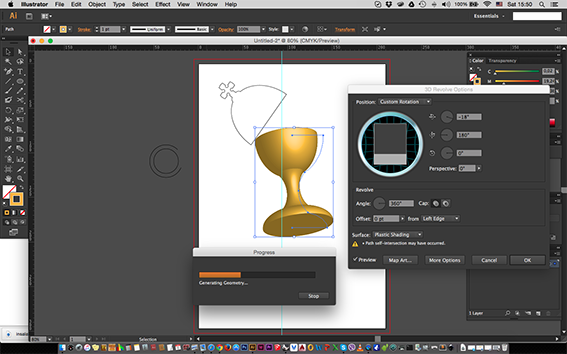
On abandoning the tablet, I quickly returned to the computer and desicively set off to try the 3D Effect on Illustrator. I read a little on the internet and I gave it a go. Compared to Rhino, it seemed to be working very, very slowly and it even crashed. Although I have every intention of returning to it, I felt that I was fighting a fight without the right armour. I am beginning to realize that my weapon of choice for 3D modelling is Rhino and I would love to become more comfortable with it. The Illustrator 3D function can prove usefull with my students who are mostly graphic design oriented and I could potentially show them ways of presenting the third dimension. It will be great if we could 3D print through it too.
On Sunday 07/02/16 I decided to make an animated gif, something that took way longer than I had expected! I made a 2D drawing of the insence burner in Illustrator, with paths, which was very satisfying although I had never used it for… Illustrations before! After that, I made 15 different versions of the same drawing based on what I thought it's ‘movement’ would be if there was coal, olive tea leaves and fire in it. I spent some time to figure out the swatches and gradient tools and I watched a tutorial on YouTube on how to make animated gifs with Photoshop and Illustrator. I also read this really nice article on how to create them. During this process I thought that surely there must be a faster way to do this and I found a gifmaker online where I uploaded all images and it magically produced the animation! I did want to give it a proper try with Photoshop, though, so I continued until I got a relatively good result with it too. Ideally I would work more on it to solve the issues where the whole image moves slightly left or right on some frames, but I prefer to throw myself into Rhino for the next two days and revisit later, if I have the time.
(Find some super animated gifs on Made by Radio).
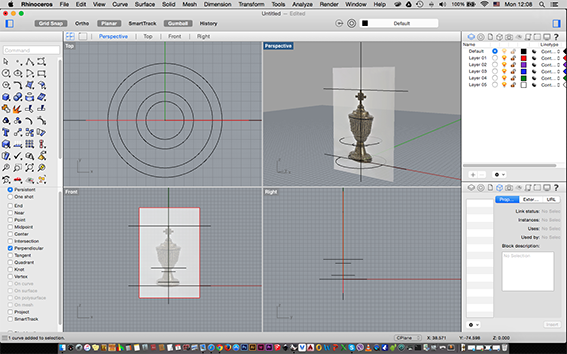
On Monday 08/02/16 I headed down to the Fab Lab with one goal. To design another insence burner in a different way. I was going to try the ‘sweep’ and ‘loft’ commands that I had been trying at home but didn't seem to work. I failed miserably. I couldn't find my way in the drawing plane, I had no sense of size or scale, I couldn't verbalize my questions correctly in order to get a good answer. I was cold and got hungry relatively quickly… After bothering Cecilia with some questions, I moved on to Nick and then I decided that maybe it was time to go home and try to concentrate.
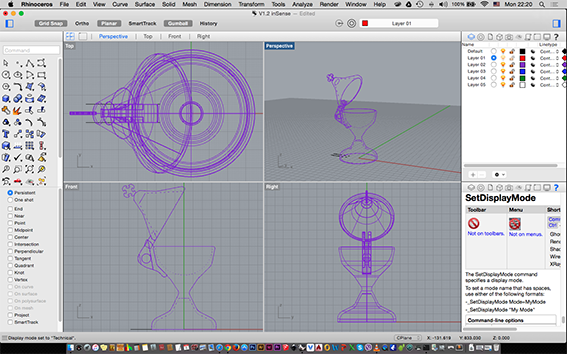
For the rest of the day I ended up updating the website and only very late I sat down to finish the rendering that I began on Thursday's class. I reached a relatively good point, I believe, a point from which I couldn't move forward because I didn't start with a correct plan. I drew the base and top part but I couldn't continue with a joint/hinge becase I didn't start correctly. I decided then that it was time to leave it and start fresh.
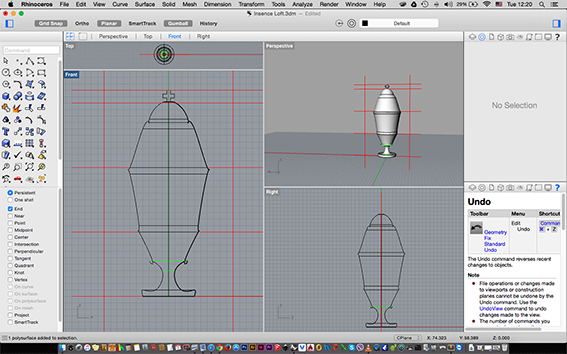
Tuesday 09/02/16: I attempted to recreate the insence burner with the ‘sweep’ command. I am definitely not pleased with the result but I did manage to produce an insence-burner-looking object and I think I have come up with a way to set up my drawing plane, units, grid and scale in a way that helps me to remain oriented while drawing. There are a lot of issues to resolve on that drawing and one of them was being able to ‘play’ with the shape after I designed it. Looking into the McNeel Rhino help I realised that I needed to turn the ‘history’ command on. But I couldn't find it. At that point I realised that Luis was going to be available for a tutorial through team viewer in a couple of hours so I started gathering my questions while embarking on a new revolve drawing (with a plan)!
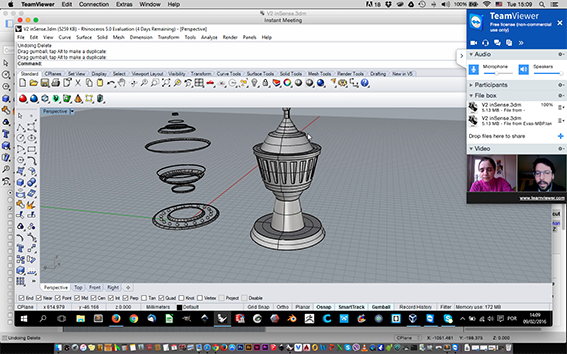
And finally I saw myself getting somewhere! I ‘revolved’, I worked with ‘polar arrays’, ‘capping’, ‘fillet edges’ and a lot more. Most importantly I was in a position to be clearer about my questions so the call with Luis was quite productive.
To conclude, I would like to say that I am aware of the fact that this is not really a design of a final project, but my proposal relies on the alteration of an existing object and the installation of sensors/cirquits in the actual insence burner. Therefore, I reproduced the shape with as many ways as possible, as an exercise with drawing programs. And I certainly had fun doing so… Most importantly I now have a more substantial opinion and solid reasoning as to why I use the applications that I am using.
Quite valuable to me will be fact that I got over the ‘guilt’ that came with ‘instinctive’ drawing in CAD programs… In the past, I thought that I needed to be really accurate with measurements and I felt very bad about using nudge commands, for example, or about making aesthetic decisions. Now that I have seen people around me work on Rhino in the same way, I am once again in my life realizing that design is also about aesthetic decisions and I better be making some!